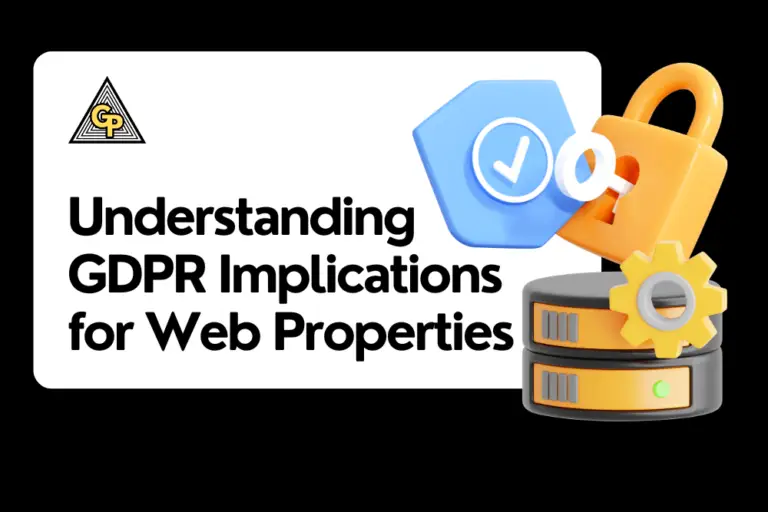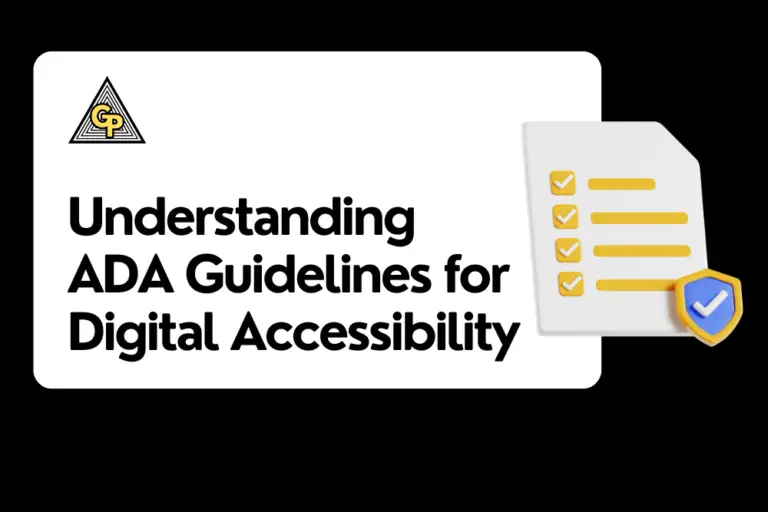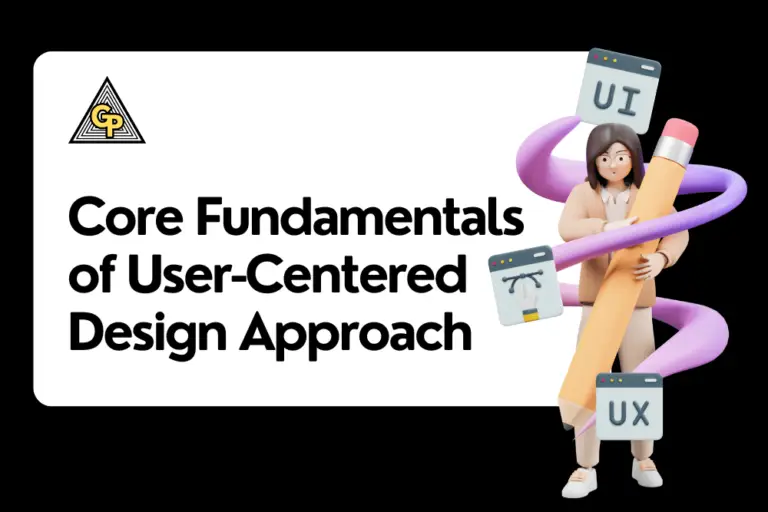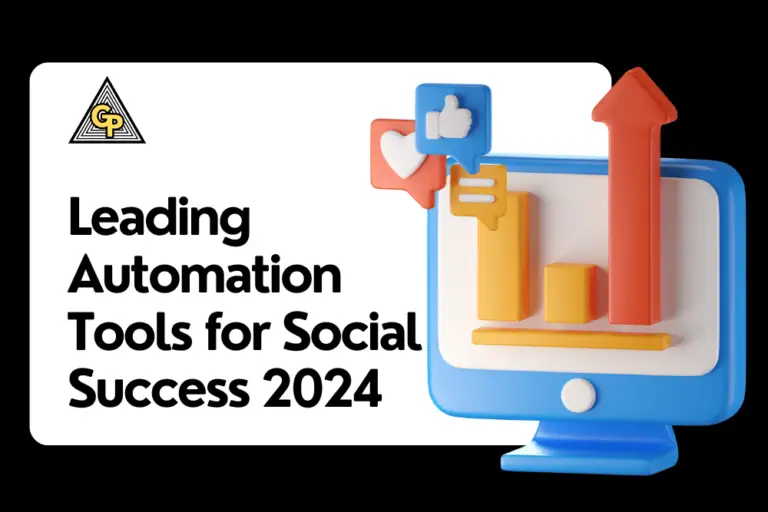How to Connect Google Search Console to Google Analytics
In the vast and ever-evolving landscape of the internet, understanding how your website performs and how users interact with it is not just important but crucial for achieving success in the digital realm. This is where indispensable tools like Google Search Console and Google Analytics step in, providing a wealth of data and insights that can truly revolutionize your online strategy. By delving into the functionalities and features these platforms offer, you can uncover a treasure trove of information to refine your web presence and enhance user experiences. Let’s explore the depth of possibilities these tools unlock and how effectively harnessing them can propel your online endeavors to new heights.
What is Google Search Console?
Google Search Console, a complimentary tool by Google, is designed to assist you in overseeing, managing, and resolving issues related to your website’s visibility on Google Search and search engine results pages. This resource-rich tool provides comprehensive insights into your website’s search performance, such as the specific search queries driving traffic to your site, the frequency of your site appearing in search results, and additional valuable metrics to help you optimize your online presence.
What kind of insights can I gain from Google Search Console?
With Google Search Console, you can uncover valuable insights such as:
- Search Performance: Gain insights into how users find your website on Google Search, analyzing metrics such as clicks, impressions, click-through rates, and average position to optimize your visibility and performance in search results.
- Index Coverage: Detect and address any potential indexing challenges that Google may face while traversing and categorizing the content on your site, ensuring all your valuable content gets properly indexed for search engines to display.
- URL Inspection: Conduct a thorough examination of individual URLs to assess their indexing status, evaluate mobile usability aspects, and identify opportunities for enhancements to enhance user experience and search engine visibility.
- Sitemaps: By submitting sitemaps, you facilitate Google’s navigation through your website, aiding in efficient crawling and indexing processes to ensure that your content is discovered and displayed accurately in search results.
What can I learn from Google Analytics about my website?
Google Analytics complements Google Search Console by providing valuable insights into user behavior on your site. By examining some key metrics structured data and insights, you can gain a deeper understanding of your website performance and user engagement:
- Audience Overview: Gain insights into your audience’s demographics, interests, and behavior patterns. Understand who your visitors are and how they interact with your content.
- Acquisition Channels: Dive deeper into where your website traffic originates from. Identify the sources of your traffic, whether it’s from organic search, social media platforms, referrals from other sites, or direct visits.
- Behavior Flow: Visualize the journey users take when navigating through your site. Pinpoint the pathways users follow and uncover any potential drop-off points that might hinder user experience.
- Conversion Tracking: Monitor and analyze your website’s performance in terms of goals and conversions. Track valuable actions such as form submissions, purchases, or sign-ups to measure the effectiveness of your site in achieving its objectives.

Sign up for a FREE Consultation Today!



What are the first steps I should take after setting up Google Search Console and Google Analytics?
Once you’ve successfully set up both Google + Search Console account and Google Analytics for your website, it’s time to delve into a few crucial steps that can significantly enhance your online presence and performance:
- Verify Ownership: Ensuring ownership verification of your website within Google Search Console grants you access to a plethora of valuable features. This verification process is key to unlocking the full potential of the platform and utilizing its capabilities effectively.
- Set Goals: Defining clear business objectives is the cornerstone of a successful online strategy. By establishing relevant goals in Google Analytics, you can precisely track your website’s performance against these objectives. This data-driven approach enables you to measure success and identify areas for improvement.
- Configure Settings: Tailoring settings in both Google Search Console and Google Analytics to match your specific reporting needs is essential. Customizing these configurations ensures that the data presented aligns with your unique requirements and preferences, facilitating a more personalized and insightful analysis.
- Explore Reports: Immersing yourself in the diverse array of reports and metrics available in Google Search Console and Google Analytics is key to gaining comprehensive insights into your website’s performance. By familiarizing yourself with these tools, you can uncover valuable information that informs strategic decisions and drives continuous improvement.
How does Google Analytics complement Google Search Console?
While Google Search Console primarily focuses on analyzing your site’s performance and search appearance in Google Search results, Google Analytics offers a more extensive perspective by delving into user behavior patterns and comprehensive website performance metrics. By seamlessly integrating these two powerful platforms, you can unlock a wealth of insights encompassing your website’s online visibility, search performance, user engagement levels organic traffic amount, and conversion metrics, providing you with a holistic view of your digital presence.
How do I set up Google Search Console for my website?
Setting up Google Search Console is relatively straightforward:
- Sign in to Google Search Console with your Google account.
- Add your website property by entering your website URL.
- Verify ownership of your website through one of the available verification methods, such as HTML file upload or DNS verification.
- Once verified, you’ll gain access to your website’s performance data and various tools within Google Search Console.
How do I set up Google Analytics?
To set up Google Analytics for your website:
- Sign in to Google Analytics with your Google account.
- Create a new account for your website and enter the required information.
- Insert a tracking code snippet into your website’s HTML. This snippet will gather data and transmit it to your Google Analytics account.
- Once the tracking code is installed, you’ll start receiving data in your Google Analytics reports.
How often should I check Google Search Console and Google Analytics?
Regularly monitoring both Google and Search Console reports and Google Analytics is crucial to effectively track your website’s performance. Make it a goal to check these platforms at least once a week to ensure you stay informed about any emerging issues, current trends, or potential opportunities. However, it’s important to note that the frequency of checks should be tailored based on factors such as your website’s scale, the volume of traffic it receives, and your specific business objectives. By staying proactive and attentive to these metrics, you can optimize your online presence and make informed strategic decisions.
Why is it important to set up both Google Search Console and Google Analytics?
Setting up both Google Search Console and Google Analytics is crucial for gaining a comprehensive view of your website’s performance. Google Search Console offers insights into your site’s search performance, visibility, click-through rates, and indexing issues, while Google Analytics provides valuable data on user behavior, site traffic, and conversions. By combining the data from these platforms, you can make informed decisions to enhance your website’s search engine rankings, improve user experience, and drive better business outcomes. Leveraging the detailed insights obtained, you can identify areas for improvement, refine your digital strategy, and tailor your website content to meet the needs of your target audience effectively.
Can I link Google Search Console to Google Analytics? Why should I?
Yes, you can link Google Search Console to your Google Analytics data, and doing so offers several benefits:
- Unified Reporting: Linking the two platforms allows you to view Google Search Console data directly within Google Analytics reports, providing a more holistic view of your website’s performance.
- Enhanced Insights: Combining search data with user behavior data enables deeper insights into how users interact with your site after arriving from search results.
- Improved Optimization: By analyzing search query data alongside user engagement metrics, you can better optimize your website content and marketing strategies to drive traffic and conversions.
Conclusion
Google Search Console and Google Analytics are powerful tools that offer invaluable insights into your website’s performance. By skillfully configuring and leveraging these platforms, you can gain a deeper understanding of your audience. This insight enables you to refine your website to boost visibility, enhance user experience, and ultimately achieve your business goals in the vast digital landscape. Setup Google Search Console and Google Analytics to seamlessly connect, share data, and effectively monitor your website’s performance.